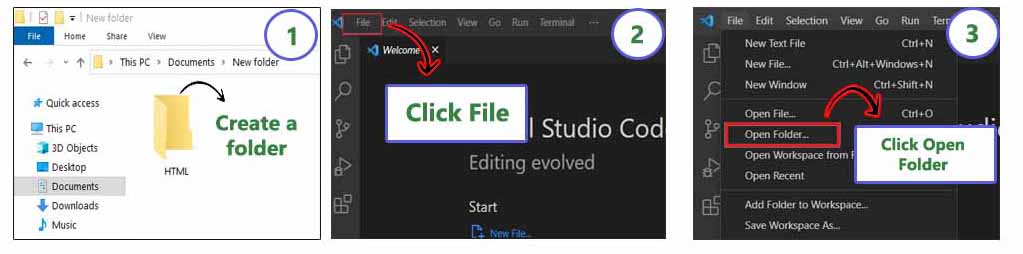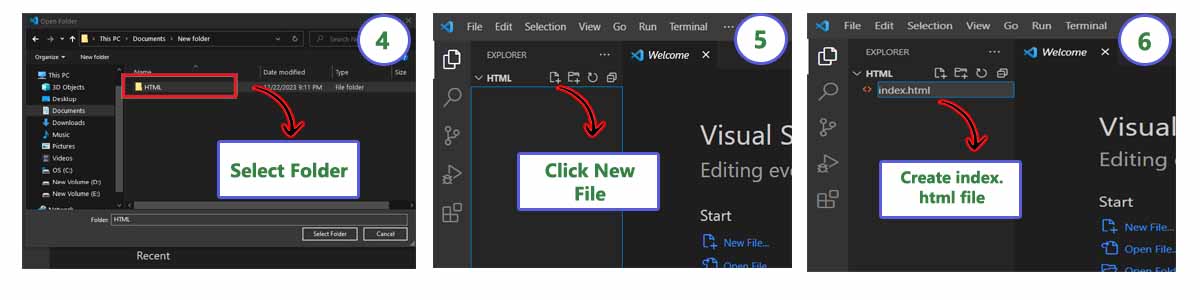HTML Basic
Try this HTML code:
Example
<!DOCTYPE html>
<html lang="en">
<head>
<meta charset="UTF-8">
<meta name="viewport" content="width=device-width, initial-scale=1.0">
<title>Document</title>
</head>
<body>
<h1>Heading</h1>
<p>Paragraph</p>
</body>
</html>
How to create HTML pages
First go to File explorer and create a folder with any name. After that open visual studio code editor. After opening, click on file from the top menu. Click on open folder from file list. After that, select the folder you created and open it.
- After that, click the + sign from the sidebar to create a file. Name the file index.html . Note that .html is the file extension.html must be provided.
- After that, copy the code and paste it in the index.html file and press Ctrl + S to save.
- After that, go to File explorer and double click on the index.html file. The file will open in your browser.